Digital Art Software: The fact that there are so many different ways to make digital art is one of its best features. Whether you enjoy drawing, painting, or working with images, there is the ideal programme for you. I’m going to divide the programmes in this evaluation into three primary groups as result: an all-encompassing “one-stop” software. A drawing/illustration programme, and a painting programme. There are numerous further subcategories of digital art, such as 3D modeling, and texturing. And video editing, but those are sufficiently unique to need their own entries.
Adobe Photoshop is by far the best digital art programme overall, because of its incredibly robust feature set and strong yet user-friendly tools. In terms of photorealistic picture editing, it is without a doubt the industry standard, but it also provides more features than that. Fortunately, there is a sizable support network full of engaged and helpful users, tutorials, books, workshops, and videos because the fundamentals are simple to learn but challenging to master. There is definitely a Photoshop tutorial in that format for whatever you can think of.
The programme you should choose if you’re more interested in sketching, drawing, and illustration is CorelDRAW. It’s almost as old as Photoshop and features some of the best vector drawing capabilities of all the apps I tested. The most recent version also has a hidden tool for illustrators called LiveSketch. LiveSketch is without a doubt one of the most stunning features to be added to any graphics app in recent years. It enables you to create vector forms dynamically in a manner similar to how you would create sketches with paper and pencil.
Best Overall: Adobe Photoshop (Windows/macOS)
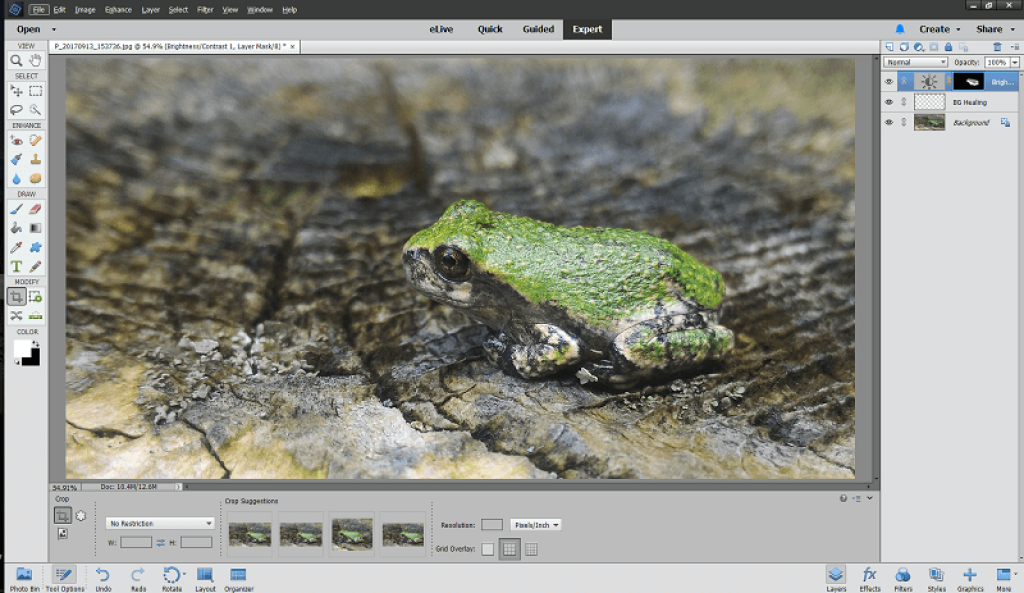
There is no doubt that Adobe Photoshop is the industry leader in graphical arts, and for good reason. Photoshop isn’t merely for editing images, despite how it first developed. That is undoubtedly one of the things it excels at. But it has added a vast array of additional features throughout the years that enable you to design practically anything you could possibly want. Photoshop is the greatest all-in-one option if you prefer to experiment with a variety of digital media. Or if you want to keep your mind open to new ways of thinking.
The tools it offers are unmatched after 30 years of ongoing development, and some of the new content-aware editing tools virtually defy belief because of their automatic editing capabilities. You can do everything with it, including editing RAW photos, producing beautiful photorealistic composites, painting and airbrushing original artwork, and using drawing tablets. It also includes an impressive selection of brush customization choices. While these capabilities are not as well developed as those you’ll find in applications dedicated to those jobs, Photoshop can nonetheless produce and edit vectors, 3D models, and films at the frame-by-frame level.
Also, Read- How can I download, view, and apply for a PAN card?
Best for Drawing & Illustration: CorelDRAW (Windows/macOS)
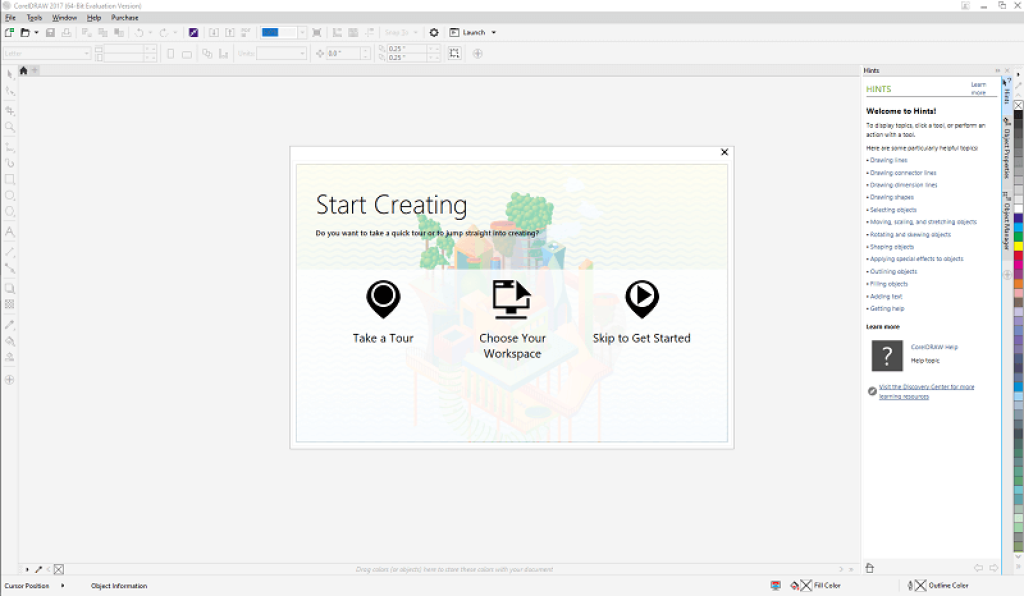
One of the few graphics applications still in use today that is almost as ancient as Photoshop is CorelDRAW. It’s a programme made specifically for working with vector images, making it a great tool for illustrations. It comes with a complete collection of the tools you’d expect to find in any vector graphics application, including a wide selection of pen and line tools for drawing forms freehand and a number of shape-specific tools.
It has excellent page layout capabilities, which, like most vector graphics tools, enables you to swiftly merge your illustrations into bigger works like posters and booklets.
Due to the advent of the amazing new tool LiveSketch, CorelDRAW was able to defeat Adobe Illustrator in this area. As seen in this video, LiveSketch provides a completely new method for producing vector graphics by instantly turning your sketches into vectors. By redrawing vector lines, you may edit and improve them much like you would while sketching on paper with a pencil. It even learns your drawing technique “based on the latest breakthroughs in Artificial Intelligence and Machine Learning.”
Best for Painting: Corel Painter (Windows/macOS)
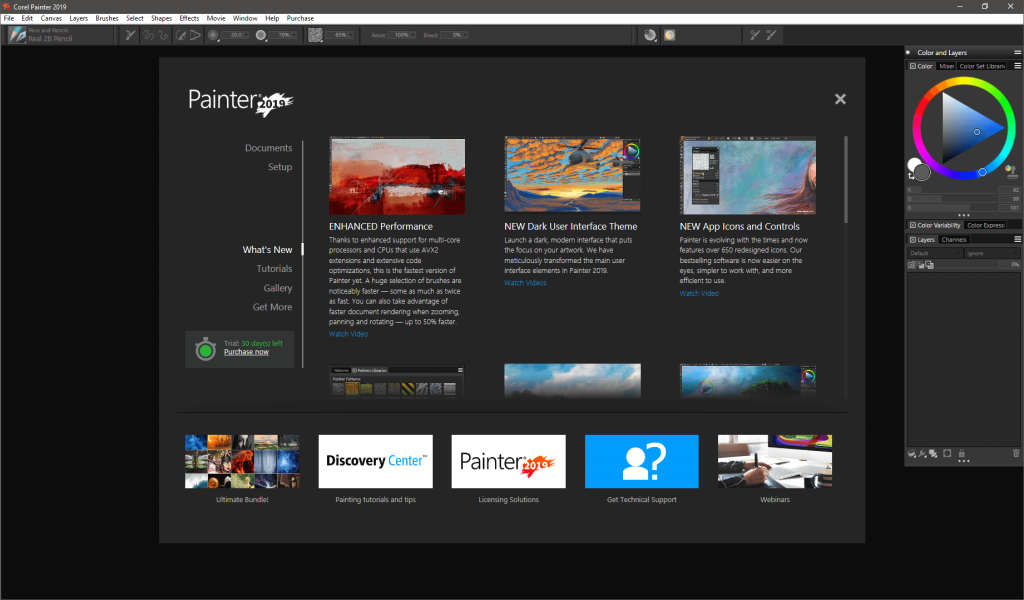
Another enduring graphics application with 30 years of development under its belt is Corel Painter, which has been updated in the most recent edition of Painter. Because older machines weren’t always adequate for the task, one of the greatest issues with it in the past was that painting would experience brushstroke slowness. Thanks to recent optimizations and speed upgrades, those issues are a thing of the past – not to mention having access to PCs with 16+ GB of fast ram and 4GHz CPUs!
When you use Painter, you’ll see why it’s by far the best digital version of traditional art supplies. With so many brushes at your disposal, you should be able to play around happily for days on end, as if you were thrown into a studio right away. Painter has more than 900 preset tool types that you can change to your heart’s content. You can use a basic brush, a palette knife, watercolors, an airbrush, or anything in between. Corel has even added the brush libraries from the last six versions of Painter to make sure you can find what you need.