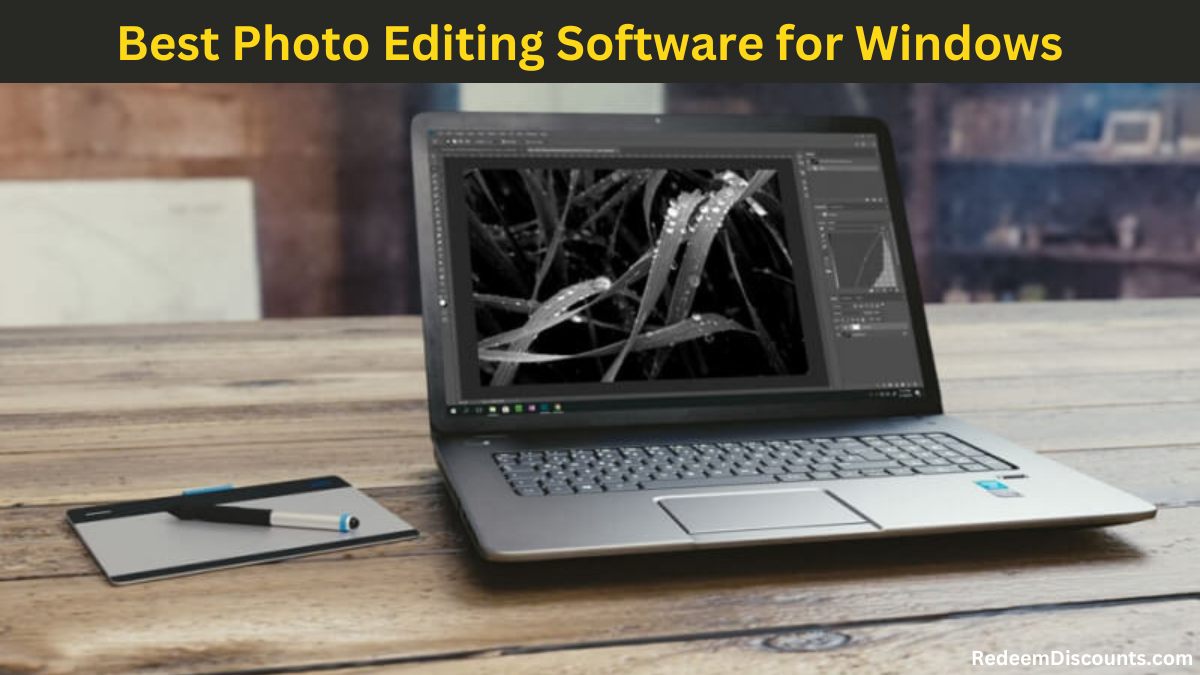
Best Photo Editing Software for Windows: Almost everyone in the world has a camera with them at all times. We have more photos than ever before, whether they come from a smartphone camera or a high-end digital SLR. But what if you think you’ve taken the perfect picture? Only to find out later that it’s not as good as you thought?
It’s time to fire up your trusted photo editor and turn that shot back into the magic you remember, of course! Finding the best photo editor for Windows isn’t always as easy as it seems, and they’re not all the same. Luckily, we’re here to help you figure out which ones are the best.
Beginner photographers can’t go wrong with the latest version of Photoshop Elements. Because the programme is easy to use and has built-in tips, guides, and tutorials. You’ll have access to a few of the best editing tools without having to deal with a lot of choices you don’t need. As you get better at editing, you can switch to Elements’ Expert mode. Which gives you a few more tools and options to really let your creativity shine.
Zoner Photo Studio X might be a good choice for you if you want something with a little more editing power. It’s the newest and best photo editor you’ve never heard of. It has a lot of editing power and costs very little. It’s currently the most promising alternative to Adobe that I’ve seen on a Windows PC. It works with cloud storage and gets regular updates with new tools that are fun to use.
Adobe Photoshop CC is the only real choice for people who want the best editor available. Photoshop is one of the oldest photo editors that is still being updated, and this shows. It has powerful editing tools in an interface that can be changed in any way you want, and it’s made to handle large files with many complex changes.
Best Photo Editing Software for Windows
Best for Beginners: Adobe Photoshop Elements
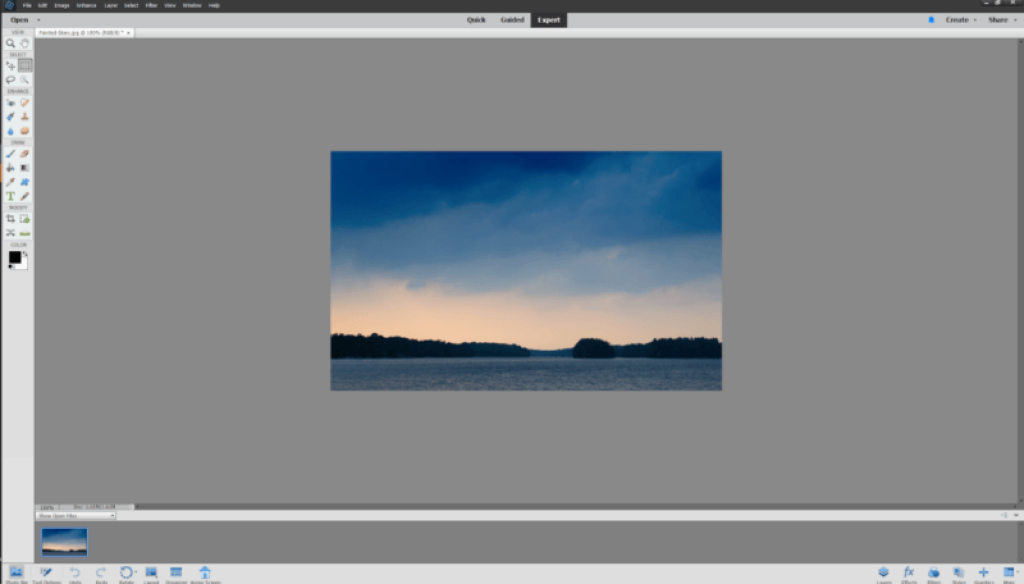
As you might have guessed from the name, Photoshop Elements takes the power of the full version of Photoshop and boils it down to the most commonly used editing tools. It’s made for casual home users, but it’s powerful enough to handle all the most common photo editing tasks. It’s not made for editing RAW photos, but it can work with them because it uses the same Adobe Camera Raw (ACR) engine as all Adobe apps.
For people who have never edited photos before, the Guided mode has step-by-step wizards for a wide range of tasks, such as cropping a photo, making it black and white, or making a photo collage.
Best Intermediate: Zoner Photo Studio X

Zoner Photo Studio has been in the works for a long time, but it hasn’t gotten the attention it deserves. It is a very powerful mix of a catalogue manager like Lightroom and precise editing like Photoshop, and the developer is always adding new features and fixing bugs.
Anyone who has used a modern photo editor before will find the interface clean and easy to use. There are also a lot of tutorials and knowledgebase articles online to help new users learn the basics. You can open multiple Library, Develop, and Editor windows at once with a tab system like the one in your web browser. This is a big productivity boost over just having multiple files open.
Best Professional: Adobe Photoshop CC
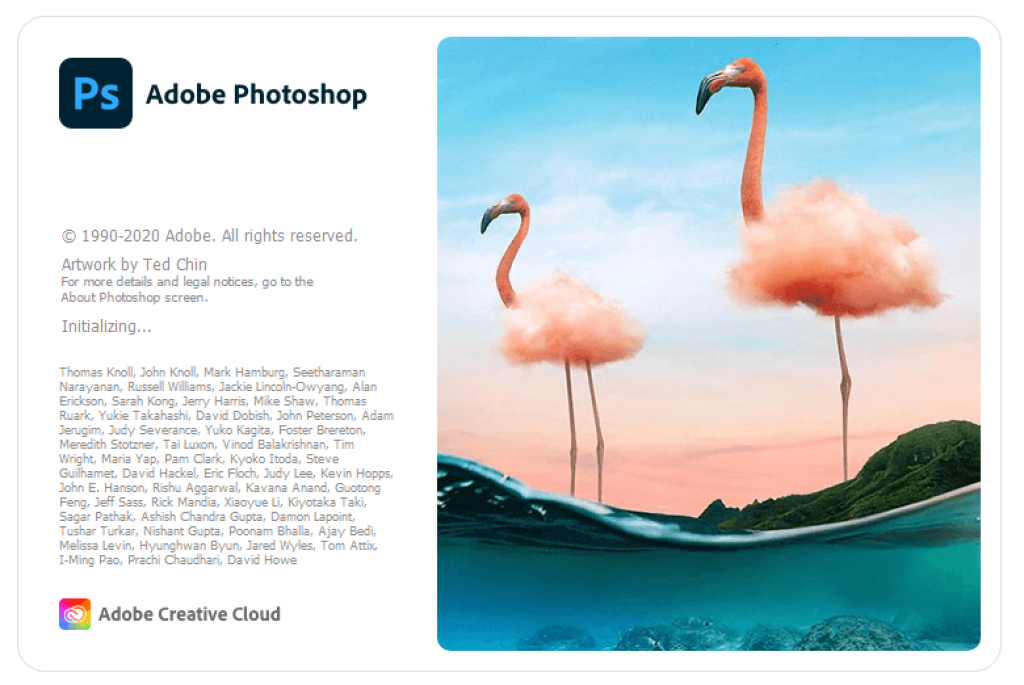
Adobe Photoshop CC is the best photo editor on the market right now for anyone who wants to edit photos professionally.
After 30 years of development, it has the best set of features of any image editor and is used by almost everyone in the graphic arts industry as the standard editor.
Because it has so many features, it can be hard for casual users to figure out how to use it, even though there are a lot of tutorials available from a wide range of sources. Not everyone who wants to edit needs Photoshop.
Photoshop can do almost everything when it comes to general image editing. It has the best layer-based editing system, the most options for making changes, and some really cool tools. You can use the same tools to do simple photo editing or make complicated photo-realistic art.
Best Free Photo Editing Software for Windows
There are a lot of photo editors you can buy, but there are also some interesting programmes you can get for free. Here are a couple of free programmes that let you do some basic photo editing. But they don’t come close to the level of polish you can get from a paid programme.
Photo Pos Pro
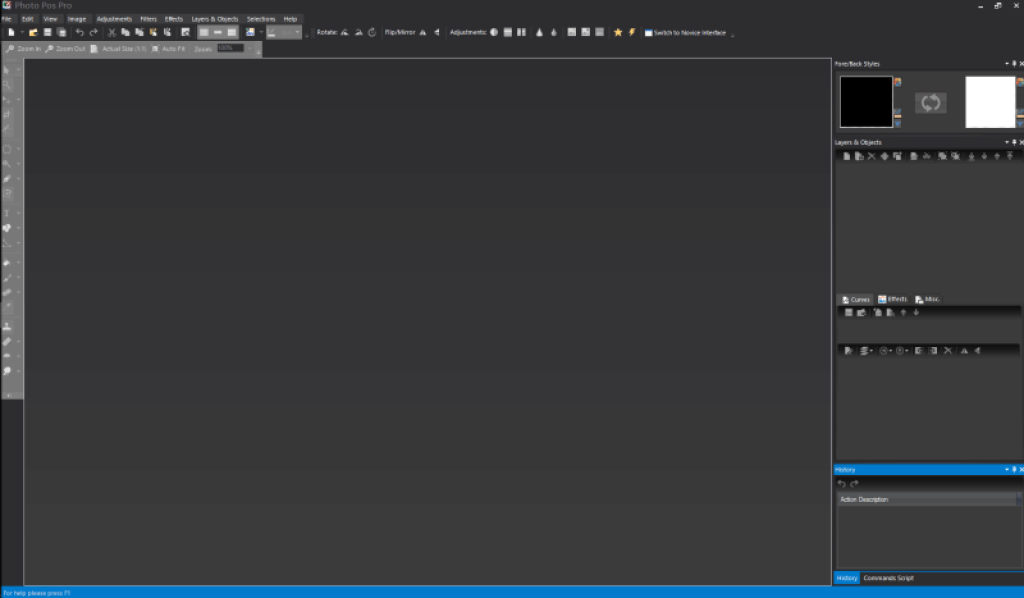
Photo Pos Pro just barely makes it into the free section, since it comes in both free and paid versions. The free version has all of the same features as the paid version. But you can only export your final images in a certain resolution. If all you want to do is work on pictures to share online, this shouldn’t be a problem, and the price is right. I checked it with MalwareBytes AntiMalware and Windows Defender and found no problems. It also didn’t try to install any third-party apps.
The user interface is a lot like Photoshop’s, almost to the point of being a copy. It can work with some RAW files, but it doesn’t have any of the non-destructive editing options for RAW files that you’d find in a paid programme. I wouldn’t want to use it for all of my editings, but it should be able to do the job eventually.
GIMP

GIMP is an easy-to-remember name, but it stands for “GNU Image Manipulation Program.” This isn’t about the wildebeest. It’s about the open-source GNU General Public License, which tells the community how to change it. It’s been in development since 1996, which is a long time. Unfortunately, even though it’s very powerful and popular, it sometimes feels like the user interface hasn’t changed since 1996.
The latest version tried to fix the interface problem, and while it’s gotten a little better. It’s still not nearly as polished as what professionals need for regular, heavy-duty use.
Even though it has a lot of great features and works well with plugins, the frustrating parts of using it quickly become clear. It doesn’t work with RAW files at all, so you can only use it to edit JPEG photos. The GIMP website says that it has been used in movies. But that claim quickly falls apart when you find out that the only article they link to is about Scooby Doo, a movie that didn’t do very well in 2002.
Conclusion:
It took a while, but perhaps you now have a much better understanding of the picture editing software options available for Windows PCs. However, any serious editor will be pleased to pay for an editor. That has been thoroughly tried and validated in professional work situations. There are some excellent paid options as well as some intriguing free software alternatives. I hope this roundup review assisted you in finding a programme that fits your needs, whether you’re a novice photographer. An intermediate photographer, or the most demanding professional!






