Best Mac for Video Editing: The demand for video is increasing, and more people are getting involved. Fortunately, the equipment is becoming more affordable, and your setup will be centered on a powerful computer. Creative people adore Macs because they are dependable, look great, and add little friction to the creative process. However, some people are better at video than others.
Video is supported by all Macs. In fact, iMovie will come preinstalled on every Mac purchased. However, as you become more serious about video, some models will quickly reach their limits and frustrate you.
Video editing is time-consuming and tedious. It will test your patience as well as your computer. So make sure you select a Mac that is capable of handling the task. It will require some serious specs, including a powerful CPU and GPU, plenty of RAM, and plenty of fast storage.
We recommend the iMac 27-inch from the current lineup. It provides everything you need for 4K video editing without breaking the bank, and its components can be upgraded as your needs change.
The MacBook Pro 16-inch is a more portable option. It provides comparable power in a smaller package, but it is more difficult to upgrade and requires an external monitor to view 4K video in full resolution.
They are, of course, not your only options. An iMac Pro provides significantly more power (at a cost) and can be upgraded far beyond what ordinary mortals require. There are also less expensive options, such as the iMac 21.5-inch, Mac mini, and MacBook Pro 13-inch, but they come with significant compromises.
5 Best Mac for Video Editing
 How We Chosen the Best Mac for Video Editing
How We Chosen the Best Mac for Video Editing
We decided on a list of recommended specifications to test each model of Mac against after going through everything a video editor requires from a computer. These specifications guarantee a trouble-free experience with most video editing software.
Here are our suggestions:
- CPU: 8th generation quad-core Intel i5, i7, or i9 processor, or Apple M1 or M2 processor.
- RAM: 16 GB for HD video and 32 GB for 4K video.
- SSD storage of 512 GB.
- AMD Radeon Pro graphics processor.
- VRAM: 2 GB for HD video and 4 GB for 4K video.
The winners we chose comfortably meet those recommendations without requiring any additional costs. We’ll compare the other Mac models to the winners to explain who might be able to benefit from the higher specifications of iMac Pros and Mac Pros, and what compromises will be made when a less expensive Mac is chosen for budget reasons.
Our Top Picks for the Best Mac for Video Editing
The iMac 27-inch is the best Mac for 4K video editing.
The iMac 27-inch is ideal for video editing up to 4K (Ultra HD) resolution. Its large, beautiful monitor has more than enough pixels for the job, and it’s so thin that it takes up very little space on your desk—it also houses the computer. It has a lot of storage space and a fast graphics card with plenty of video RAM.
Despite this, it’s also reasonably priced, though there are obviously less expensive Macs available. However, while the iMac 27-inch requires almost no compromise for video editors, you cannot save money and avoid compromise. The impact of those compromises on you is determined by the type of editing you do.
Other Excellent Macs for Video Editing
1. MacBook Air
Budget-conscious video editors may be enticed by the tiny and affordable MacBook Air (13-inch), but they must have realistic expectations of what it is capable of. If you already have one or can’t afford anything else, it’s a good place to start, but it won’t get you very far.
A MacBook Air can be used to edit video, but it is not ideal. It can edit basic HD video, but anything more will be a disappointment or an impossible dream. The portability, long battery life, and low price of this laptop are its strengths.
At a glance:
- 13.3-inch Retina display, 2560 x 1600 resolution
- 8 GB RAM, 256 GB SSD storage (512 GB or more recommended),
- Apple M1 chip serves as the processor.
- Graphics Card: Up to an 8-core GPU from Apple.
- Two Thunderbolt 4 (USB-C) ports are available.
- Battery life is 18 hours.
Also, Read- Difference between Inverter AC and 5 Star AC 2023
2. MacBook Pro 13-inch
The 13-inch MacBook Pro is slightly thicker than the Air but significantly more powerful. It is, however, not as well suited to video editing as the larger 16-inch model.
At a glance:
- 13-inch Retina screen with a 2560 x 1600 resolution
- Memory: 8 GB (up to a maximum of 24 GB), Storage: 256 GB or 512 GB SSD
- Apple M2 processor
- Apple 10-core GPU, two Thunderbolt 4 ports, and a 20-hour battery life.
- While the 16-inch MacBook Pro meets all of our requirements, this model does not. It comes with a powerful Apple M2 chip and plenty of storage space.
The configuration available on Amazon, like the MacBook Air, has only 8 GB of RAM, which is sufficient for HD and Full HD video but not 4K. There are 16 GB configurations available, but not on Amazon. Choose wisely, because RAM cannot be upgraded after purchase.
As I mentioned in my review of the MacBook Air, having an external GPU and monitor allows you to do a lot more with the laptop. This Mac can support one 5K or two 4K external displays, and we’ll go over some eGPU options in the “Other Gear” section later in the review.
3. iMac 21.5-inch
The 21.5-inch iMac is a capable video editing machine if you want to save money or desk space. It’s a good alternative to the 27-inch model, but you won’t be able to upgrade it as easily as the larger machine.
At a glance:
- 21.5-inch Retina 4K display, 4096 x 2304 resolution
- Memory capacity: 8 GB (16 GB recommended, 32 GB maximum),
- 1 TB Fusion Drive for storage (configurable to 1 TB SSD),
- Processor: Intel Core i5 8th generation 3.0 GHz 6-core
- AMD Radeon Pro 560X graphics card with 4 GB of GDDR5.
- Four USB 3 ports, two Thunderbolt 3 (USB-C) ports, and Gigabit Ethernet are available.
There are configurations of the 21.5-inch iMac that meet all of our recommendations, but they are not available on Amazon. The machine can be configured with up to 32 GB of RAM, but Amazon’s maximum is only 8 GB, which is insufficient for 4K. This model is only available with a Fusion Drive, not an SSD.
Unlike the 27-inch iMac, you cannot upgrade the RAM after purchase. So choose wisely! You can upgrade the storage to an SSD, but it won’t be cheap, and you’ll need the assistance of a professional. You could also use an external USB-C SSD, but you won’t get the same high speeds as with an internal SSD.
The 21.5-inch 4K monitor allows you to watch Ultra HD video in full resolution. However, the video will fill the entire screen, and your on-screen controls will be obstructed. External monitors are supported, with one 5K or two 4K displays available.
The USB and USB-C ports are located on the back and are difficult to access. Consider an easier-to-reach hub; we mentioned a few options when discussing the 27-inch iMac above.
4. Mac mini
The Mac mini is a small, versatile, and deceptively powerful computer. It received a significant spec boost and now has enough power to perform basic video editing.
At a glance:
- Display not included; up to three screens are supported.
- 8 GB RAM (16 GB recommended), 512 GB SSD storage
- Processor: 3.0 GHz 6core Intel Core i5 8thgeneration
- Intel UHD Graphics 630 graphics card (with support for eGPUs),
- Four Thunderbolt 3 (USB-C) ports, two USB 3 ports, an HDMI 2.0 port, and Gigabit Ethernet are available.
The majority of the Mac mini’s specifications are comparable to the 27-inch iMac. It has a fast 6-core i5 processor and can be configured with up to 64 GB of RAM and a 2 TB hard drive. While it does not include a display, it supports the same 5K resolution as the larger iMac.
Unfortunately, that configuration is not available on Amazon, and it is difficult to upgrade components later. The RAM can be upgraded at an Apple Store, but the SSD is permanently attached to the logic board. Your only option is an external SSD, which is slower.
It does not include a keyboard, mouse, or display. The advantage here is that you can select the peripherals that best suit your needs. This is especially useful with the display. If you only edit in HD, you can save money by purchasing a less expensive monitor. The maximum supported screen resolution is 5K (5120 x 2880 pixels), which, like the iMac 27-inch, provides enough pixels to view 4K video full-screen with room to spare for your on-screen controls.
The lack of a discrete GPU, on the other hand, is what really limits this Mac for video editing. However, by connecting an external GPU to the mini, you can significantly improve its performance.
5. iMac Pro
If you anticipate significant growth in your computing needs in the future and have money to burn, the iMac Pro is a significant upgrade over the iMac 27-inch. This machine picks up where the iMac leaves off, with 256 GB of RAM, a 4 TB SSD, a Xeon W processor, and 16 GB of video RAM. Even the space grey finish has a premium appearance.
At a glance:
- 27-inch Retina 5K display, 5120 x 2880 resolution
- Memory: 32 GB (up to 256 GB), Storage: 1 TB SSD (configurable to 4 TB SSD),
- Processor: Intel Xeon W 8-core 3.2 GHz
- AMD Radeon Pro Vega 56 graphics with 8 GB of HBM2 memory (configurable to 16 GB),
- Four USB ports, four Thunderbolt 3 (USB C) ports, and a 10Gb Ethernet port are available.
- Unless you intend to significantly upgrade your iMac Pro, going with an iMac will save you a significant amount of money. This is because the
- Pro’s real strength is its upgradeability, which makes it an excellent choice if you need to edit 8K video. According to Digital Trends, the real reason to buy a Pro is the 8K resolution.
Other than 8K editing, there are other reasons to buy it. PC Magazine lists some of the advantages they discovered while testing an iMac Pro: Video playback that is silky smooth.
Render times are significantly reduced (from five hours on an older iMac to 3.5 hours on a high-end iMac to just two hours on an iMac Pro), and there are general improvements when working with images in Lightroom and Photoshop. While many of the iMac Pro’s components can be upgraded, the Mac Pro takes upgradeability to a whole new level.